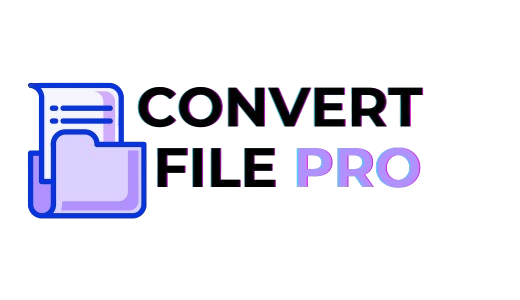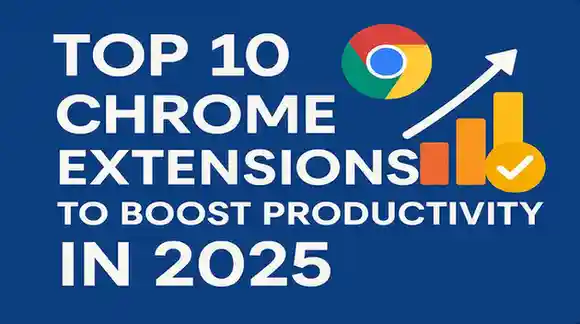Top 5 Best Online Courses for Better Career Options: A Complete Guide
Introduction Hello friends, welcome again to our blog. What do you not do to get a job in today’s era, but yes, you are welcome for this, so you have to do it. Today, I will tell you about the top 5 best online courses that can help you secure a good job. These are the top 5 best online courses whose demand has skyrocketed in the market lately. Let us explain that if anyone wants to start their own business, then this course will help in grow their business. Suppose you have a clothing business and you sell it offline, and if you want to sell online, then you can sell through social media and a website. But you will have to grow the social media page, and you need to know better SEO to sell the website organically, and everything takes a lot of time. If you want to sell, then the solution for this is to face advertisements through Google Ads, so you can start selling from the first day and implement it with a strategy. Number one, you can get a good, high-paying job by doing a Google Ads course, and you can do this course free of cost. To do this course, enroll on the Learnvern portal, but yes, you can do the course absolutely free of cost; however, if you want to get its certificate, then you will have to pay. Read Also: How Many Types of Courses are there WordPress Developer As you know, today everyone wants to take their business online. And for this, everyone makes their own website, and after the lockdown, the demand for website developers has also increased a lot. But if you have your own business, then you can also create your own website. Without any coding knowledge, now you can easily create a website by drag and drop on WordPress. The demand for WordPress developers has increased in the market today. They are hired at a good salary, and if you get good experience in it, there is also a lot of hike in salary. By doing a course, you can easily create a WordPress website. You can also do this course from the Learnvern platform. Graphic Designer Now if there is a need for a website developer, then before creating a website, there is a requirement for its design, and this design is best made by a graphic designer. Apart from this, there is a requirement for graphic designers for social media posts as well. This can be a better career option. The demand for graphic designers has also increased rapidly. Apart from being a graphic designer, you can also get involved in animation when you know graphic design well. You can do these courses from the best learning portals. These courses are paid as well as free, and you can do them from the Learnvern platform. Video Editor As you know, today, more video content is consumed, and since short videos have into a trend, the demand for video editors has increased rapidly. Yes, because big creators do not have enough time to edit videos themselves, they hire video editors. Many companies also get their promotional videos edited by hiring video editors. Among all other courses, this can be a great career option and you can get hired for a good salary. And for the courses you learn, you can get them for free from Udemy. There are many platforms where certificates are also given for free. If you want to know which platforms give free certificates in the course, then you can tell us in the comments. Digital Marketing The revolution in digital marketing happened when the internet revolution happened in India. As we know, with the advent of Jio, there was a big change in the internet, and then people started moving towards digital, like UPI, online shopping, Ola cabs, online food delivery, many things started becoming digital rapidly, and then the demand for digital marketing also started increasin,g and courses started being launched. Institutes started opening. In digital marketing, you learn how to promote any product or service through different platforms using the internet, which increases the sales of that brand or business and earns revenue profitably. In this, you learn about things like SEO, social media marketing, PPC (Pay per Click), content marketing, email marketing, and video marketing. How do you generate leads for clients by optimizing content? To enroll in this course, you can learn from platforms like LearnVern, Great Learning, or Udemy. UI/UX Design As digital marketing grew rapidly, many other things also started to grow because to do digital marketing, a website is required. Generally, we can provide most of the business information on the website itself, so more attention started to be given to website UI and UX. UI (User Interface) means how a user sees and uses a digital product, while UX (User Experience) means the user’s experience of using that product.If you are creative and interested in designing, then this course can be a great career option for you. In this, you are taught skills like using tools like Adobe XD, Figma, Sketch, prototype design, wireframing, and user testing. Career Opportunity: UI/UX Designer Product Designer Interaction Designer Visual Designer Average Salary: ₹3 lakh to ₹5 lakh per annum at the starting level, and with experience, it can go up to ₹10 lakh+. Course Suggested Platforms: Coursera, Udemy, Interaction Design Foundation So in this blog, I told you about 5 courses. If you want to know details about each course, then tell me in the comments or email me. I will write a blog on it soon.