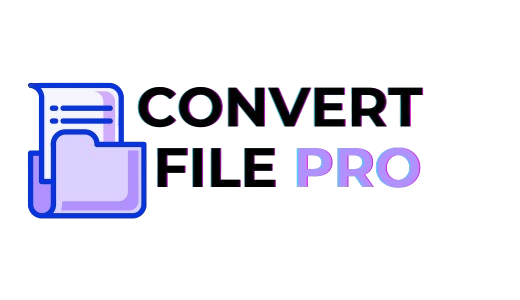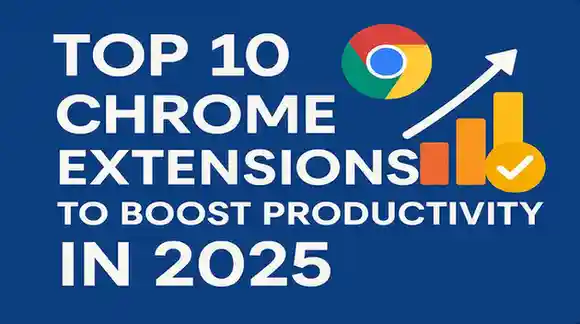
Introduction
Nowadays people want to speed up their work, today speeding up work does not mean doing work quickly but working smartly because every second is important and to make this work smart, chrome extension for your chrome browser saves this time of yours and in 2025, with the arrival of AI, many new chrome extensions have been made, small chrome extensions increase your productivity, whether you are a student, freelancer or an office employee, this tool will be very beneficial for you, today it will be told in this blog, so let’s start doing it one by one.
Read Also : What is online DCA Course With Certificate
Notion Web Clipper
Whenever you are researching something, it becomes a bit difficult for you to make notes of important things. Notion Web Clipper is a smart solution to this problem. With just one click, you can save any article, blog, or link directly in the Notion workspace. Apart from this, you can do everything in an organized manner, whether you want to make notes, collect ideas, or store content for future reference.
Grammarly
Whenever you are doing any work related to writing like writing emails, writing a blog, or posting on social media, or writing any other content, Grammarly can be a good helper for you. This extension checks your grammar, spelling, punctuation, and tone in real-time. It not only suggests corrections but also suggests better words and clear sentences so that you can improve your content further. So that your content looks professional, it is a must-have tool for writing error-free content, especially for content creators and working professionals.
Todoist
Todoist makes you productive in your daily life. It helps you organize your day. This Chrome extension also helps you add tasks, set deadlines, and manage priorities. It also combines webpages into tasks without switching tabs. It has a very simple interface, and you can also set reminders.
Momentum
Whenever you use the Chrome browser and click on a new tab, it becomes blank. So why should your new tab be a blank space from now on? That is why the Momentum Chrome extension helps you in this. It turns it into a motivational dashboard. It provides an attractive background image, an inspiring quote, and reminds you of your daily focus in every new tab. Additionally, you can include at least two of your tips directly. This extension increases your productivity, so that you can do your work in an organized way and do not miss any work.
StayFocusd
While doing your work, you must have noticed that we go to work, but at the same time, social media platforms like YouTube, Facebook or Twitter distract us. In such a case, StayFocusd Chrome can help you. It can be a perfect solution. It decides the time for you as to how much time you want to spend on a particular site. As soon as the time limit ends, it blocks the website. This extension saves you from getting distracted from work. This tool is best for serious people or content creators, and professionals.
Clockify Time Tracker
You might have noticed that whenever you are spending time on any social media platform, how the whole day passes by without you even realizing it. In such a situation, Clockify can prove to be a smart tool in tracking your productivity. This extension helps in setting a timer for each task, so that you get to know exactly how much time you have spent on which work.
This tool is extremely useful for freelancers, remote workers, and students because the right use of time is the real game changer of productivity.
Loom
Whenever you need to explain something to someone, it becomes a bit difficult to explain it in writing. Loom solves this problem. This extension provides you with the facility of screen recording, voice-over, and making webcam videos, that too without any hassle of editing. Along with this, it is a perfect tool for team collaboration, tutorials, feedback, or quick explanations to the client. Just click, record, and share. It is simple and fast. There are some things limited in the free plan.
OneTab
If you also keep 20-30 tabs open simultaneously, then your system will slow down. So to solve this problem, One Tab converts all those tabs into a single list, which reduces the load on RAM and increases productivity.
You can restore the tab whenever you want. The entire tab chaos gets organized with just one simple click. This is the best tool to keep the focus intact! So go ahead and add the extension now.
Scribe
If you find it boring to make step-by-step guides, then Scribe can solve this problem. This extension records your screen actions and converts them into automatic steps, along with this it also provides you with screenshots! Whether you want to make a training doc or explain a process to someone. Just do your work, and Scribe will do the rest by making notes smartly. This is a must-have tool for fast documentation.
ChatGPT for Chrome (Any plugin or integration)
Suppose you are on any website, and without switching tabs, it gives you the facility to get a summary, reply, explanation, or code help. So, I have found a solution for this as well. Think, how would it feel to have Chatgpt inside your browser itself, without changing any tab.
It easily creates notes, summaries, explanations for you, that too instantly. Whether you need to write an email, understand a complex article, or conduct research and create a document file, this tool helps you instantly. It boosts both your productivity and clarity. It is a very smart AI assistant.
How to Choose the Right Extensions
First of all, understand the nature of your work, what purpose do you need to solve, like do you need management, blocking distractions, or help in writing? So, first of all, understand your work and then decide. Make sure to check that it is compatible with your browser, also read its reviews and ratings.”
One thing to keep in mind is that you do not have to install every tool that you need; choose the one that suits your needs, otherwise the browser will slow down.
Whenever you install a tool, check its privacy to see if it is accessing any unnecessary data. Install it if it is a trusted developer
So these are some important points that you can keep in mind while installing and choosing a tool.
Conclusion
Tools are important to increase the productivity of your work. But choosing the right one is even more important because unnecessary tools become clutter.
By smartly using some Chrome Extensions like Notion Web Clipper, Grammarly, and ChatGPT, you can make your work easy and fast. Just keep in mind to use fewer tools but smart tools.
Now is the time to make your browser a productivity machine. Are you ready to take your workflow to the next level?
- GEO vs SEO: How AI Search Optimization Tools Increase Organic Traffic Beyond Google Rankings - January 23, 2026
- Why Use AI Search Monitoring Tools in 2026? (Benefits, KPIs & ROI With Examples) - January 22, 2026
- How to Improve Brand Visibility in AI Search Engines in 2026 - January 21, 2026