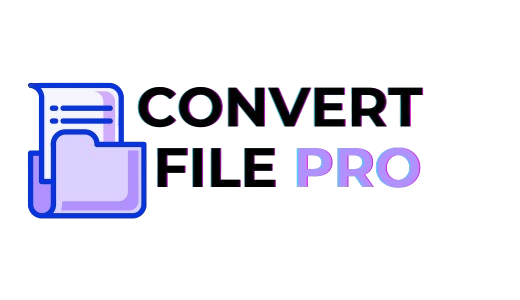Editing photos is not rocket science these days. Now, everyone has 2-3 editing apps on their phone – be it a professional or a casual user. But in 2025, the competition has increased so much that even free apps have started offering premium features. In this blog, I am going to tell you about the Best Free Photo Editing Apps that are on top in 2025 – and which you definitely don’t want to miss.
Let’s get straight to the point!
1. Snapseed – Professional Editing, Simplified
If someone asks me to recommend a single free app for photo editing, I will without a second thought say Snapseed. This app made by Google gives everything that a professional editor needs for free. Tune curves, HDR, healing tool – everything is available without spending a single rupee. The best thing is that its interface is simple, beginner friendly and when you practice a little, you can easily do advanced editing. Even in 2025, Snapseed is adding new filters and features, which make it even more powerful. Honestly, if you want professional level edits for free, then you must try Snapseed.
Also Read this : AI-Generated Images vs. Real Photos: How AI is Changing the Creative Industry
2. Adobe Photoshop Express – Mini Photoshop in Your Pocket
The name itself gives a different vibe, isn’t it? The simplified mobile version of Photoshop — Photoshop Express — has gotten even better in 2025. For those who don’t want to do complex editing but want to add a little classy touch, this is the perfect app. Features like quick fixes, collage maker, filters, blemish removal, and light adjustment work really well. The best part? The app is so optimized that you don’t even need a heavy phone. It works well on normal phones as well. And yes, you can also control its watermark option — which is rare in free apps.
3. PicsArt – For Those Who Love Creativity
PicsArt is not just a photo editing app, it’s a complete creative playground. In 2025, PicsArt has become even more powerful with new AI tools. Whether you want to edit a normal photo or make a collage, remove the background or make your own sticker – everything is available in one app. There are so many templates and effects available in the free version that there is never a need for a paid plan. And for those who like a little funky and bold editing, PicsArt is an absolute jackpot.
4. Canva – For Quick Social Media Ready Designs
Everyone has heard the name of Canva these days, but do you know that its mobile app is also perfect for photo editing? Canva has become a top choice not only for making posters or banners, but also for enhancing normal photos. In 2025, Canva added its AI tools that automatically beautify photos. Drag and drop style editing, stylish fonts, and pre-made templates help to make your photos stand out from others. Especially if you post on Instagram or Facebook, Canva is a must-have app.
5. Lightroom Mobile – Pro-Level Touch on the Go
Only hearing the name of Lightroom Mobile, one word comes to mind – “Professional”. In 2025, its free version has become so powerful that you do not need a paid subscription for basic editing. You can easily adjust everything from exposure, contrast, highlights, shadows. And its preset system is literally a life saver – pro-level edit in one click. Lightroom is especially perfect for those who want to learn a little technical editing and want to give their photos a premium look.
6. Fotor – All-in-One Photo Editor
I always consider Fotor an underrated gem. In 2025, Fotor has introduced its AI Retouching feature which automatically enhances photos. Just one click and your photo starts looking professional. Collage maker, background remover, and ready-to-use filters make this app a complete package. There are some ads in the free version, but if you have a little patience then this app is fully worth it. If you want a quick solution without using too much brain, then definitely try Fotor.
7. PhotoDirector – AI-Powered Editing at Its Best
PhotoDirector has become a full AI-based app in 2025. As you upload photos, the AI will give you smart suggestions like light balance, color correction, and even sky replacement! And the best thing? You can also add animated elements. The free version offers basic edits and some advanced features, which are more than enough for a normal user. For those who want to give their photos a little cinematic look without much effort, PhotoDirector is a must-try app.
Final Thoughts
See? How amazing the photo editing options have become in 2025 — that too for free! From Snapseed to PhotoDirector, every app offers something different in its own way. You just have to see what your need is and with which app you can get your best edit.
My advice? Install 2-3 apps and try them and make the one that seems the easiest and most comfortable your permanent tool.
Editing is fun only when the process is fun — so enjoy it and turn your clicks into masterpieces!
- GEO vs SEO: How AI Search Optimization Tools Increase Organic Traffic Beyond Google Rankings - January 23, 2026
- Why Use AI Search Monitoring Tools in 2026? (Benefits, KPIs & ROI With Examples) - January 22, 2026
- How to Improve Brand Visibility in AI Search Engines in 2026 - January 21, 2026