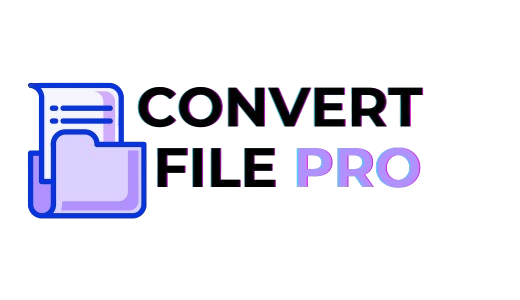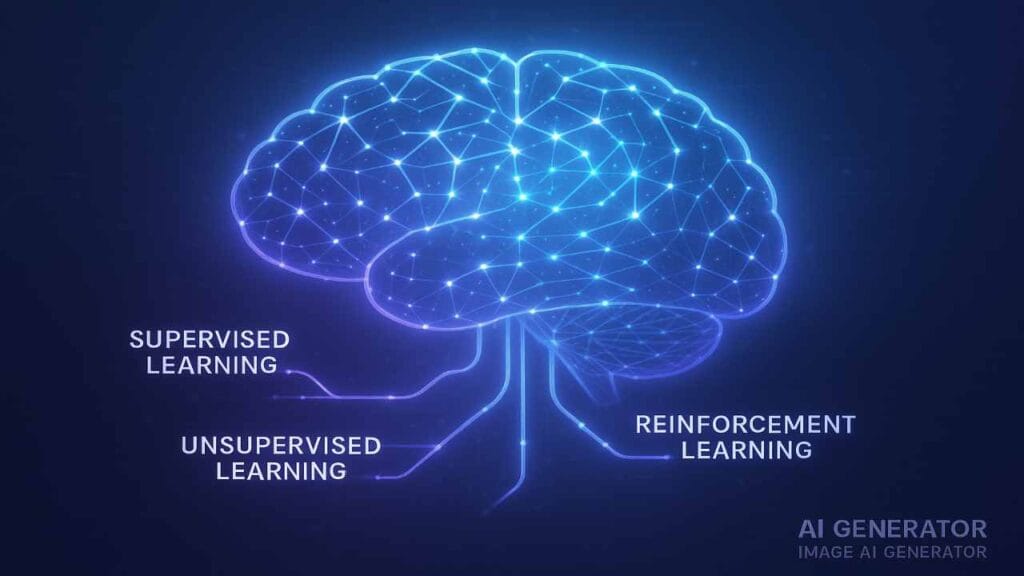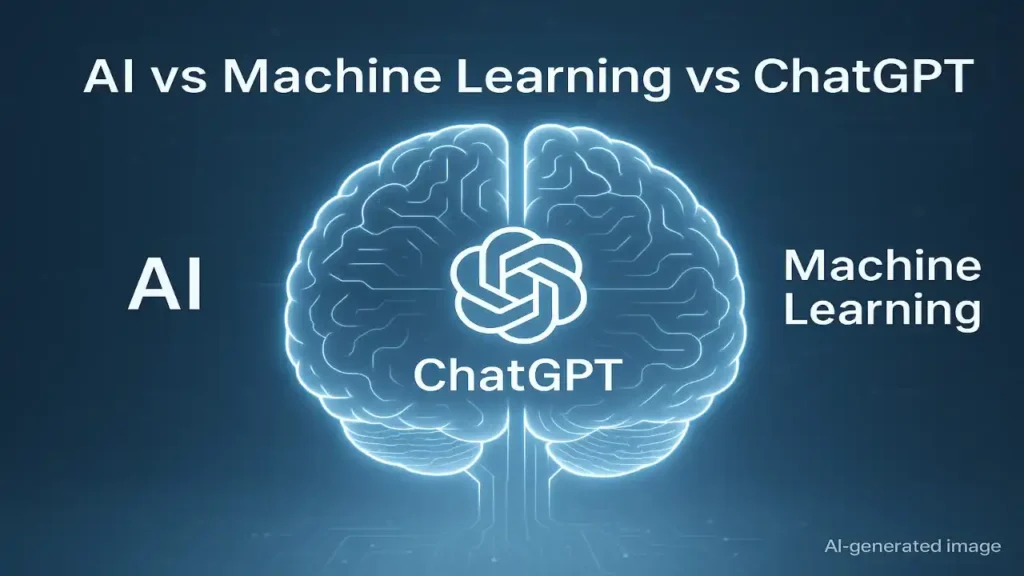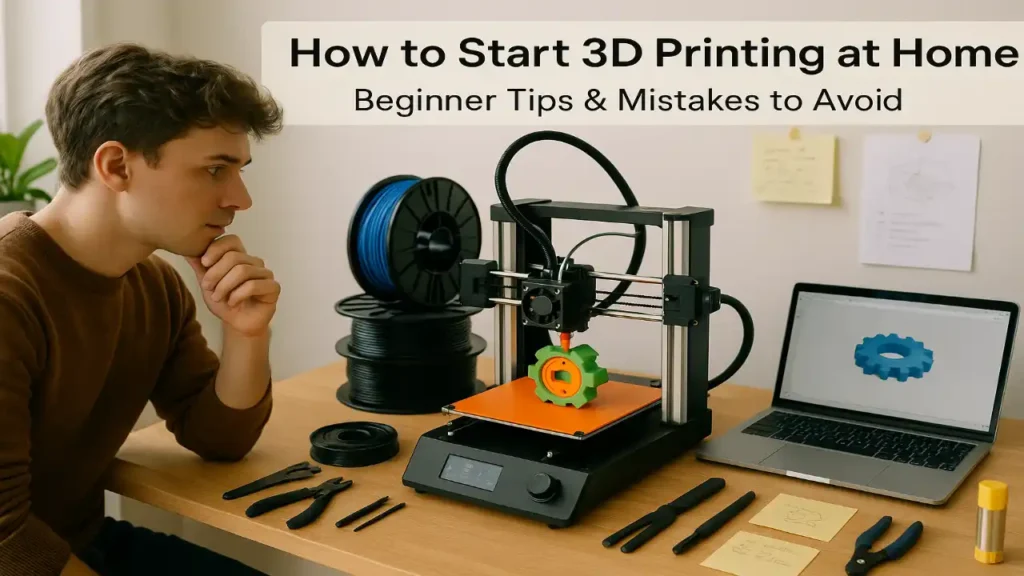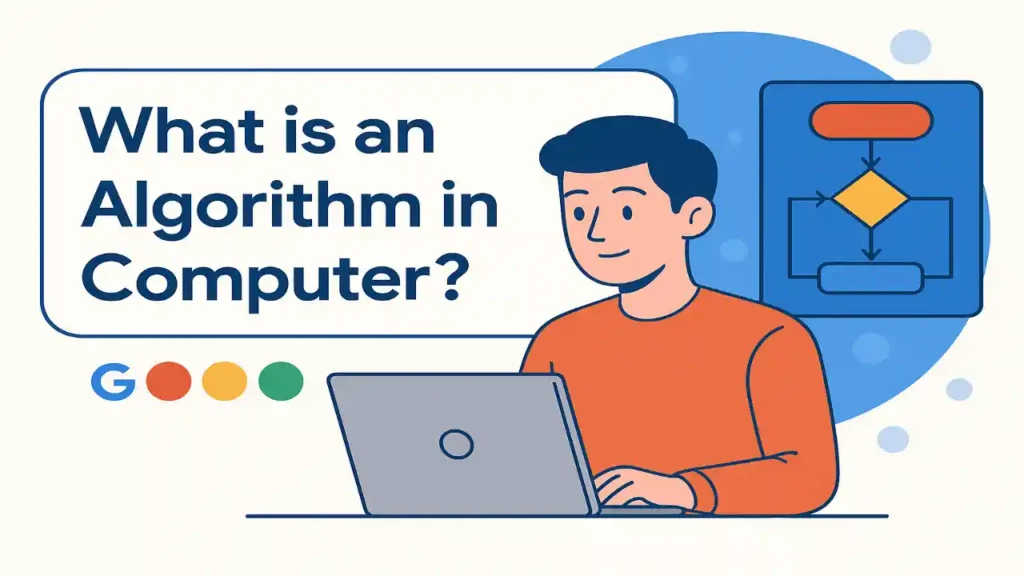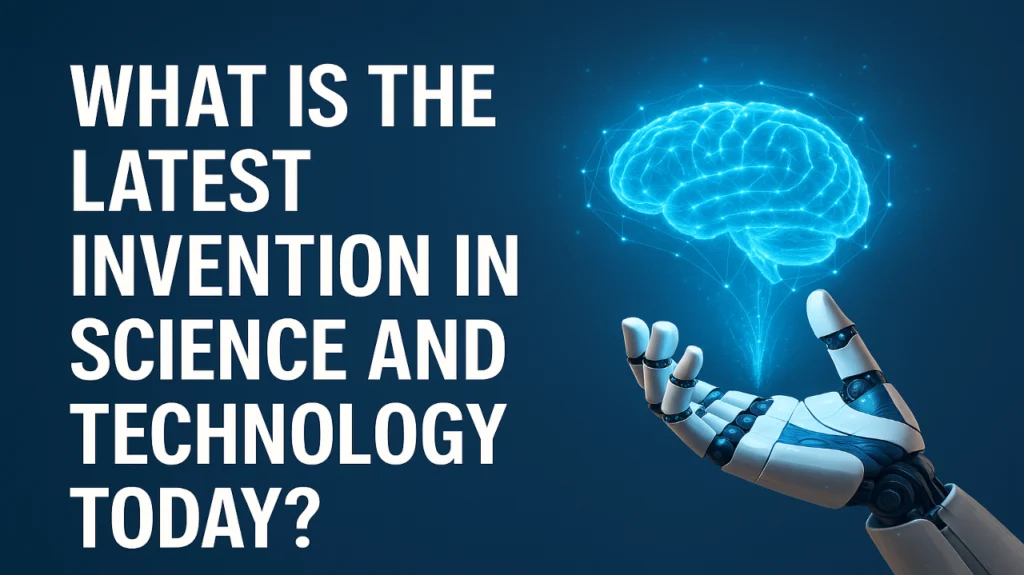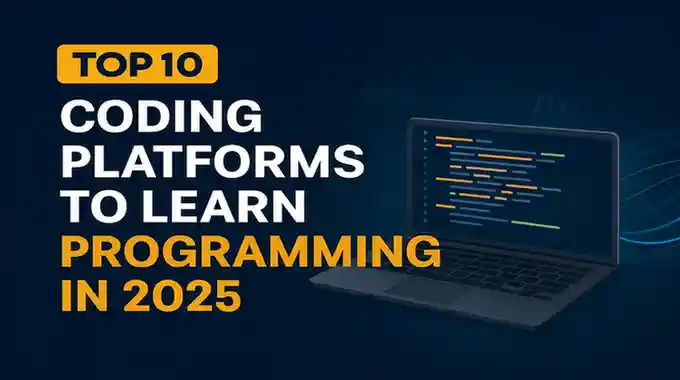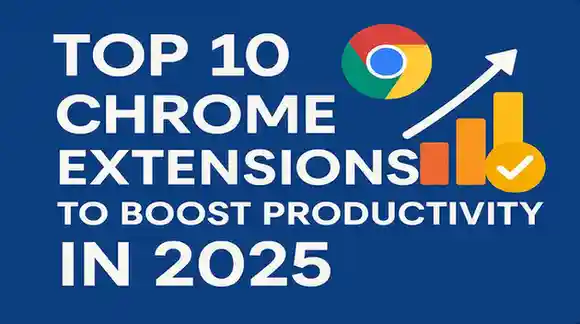Supervised, Unsupervised and Reinforcement: The 3 Learning Types Behind ChatGPT
Introduction Ever wondered what type of learning is ChatGPT actually based on?Like seriously, how can this chatbot understand what we say, reply like a human, and even crack jokes sometimes?Well, the secret behind it lies in three main learning types — supervised, unsupervised, and reinforcement learning. In simple shabdon mein, ChatGPT is not just one kind of learning model — it’s a smart combination of all three. That’s what makes it so powerful and natural when you talk to it. Let’s break this down step-by-step in a friendly, no-jargon way. Read Also : AI vs Machine Learning vs ChatGPT: What’s the Real Difference in 2025? Understanding the Foundation — What Type of Learning is ChatGPT? Before diving deep into supervised or reinforcement stuff, let’s start from the basics.ChatGPT is an AI language model — specifically a machine learning model developed by OpenAI. It’s trained to understand and generate human-like text based on the data it has seen. But here’s the twist — ChatGPT doesn’t “know” things like humans do. It learns patterns from millions of sentences.It looks at how words connect, how questions are formed, and how humans respond — that’s where Natural Language Processing (NLP) comes in. So, when you ask it something like, “Hey ChatGPT, write me a poem,” it doesn’t pull a poem from memory.It creates one on the spot — based on patterns it learned from tons of text data. To answer the main question — what type of learning is ChatGPT?It’s a mix of Supervised Learning, Unsupervised Learning, and Reinforcement Learning from Human Feedback (RLHF). Now, let’s decode each one in a simple way. Supervised Learning — Teaching ChatGPT the Basics Imagine you’re teaching a child how to talk.You show examples: “This is an apple,” “That is a ball.”After enough examples, the child starts understanding on their own — right? That’s exactly how supervised learning works. In this stage, developers feed ChatGPT huge amounts of text data — questions and correct answers, prompts and responses — and the model learns by example.It’s supervised because the system is literally told, “This is the right output for this input.” Real-World Example Think of it like training a student for exams using answer keys.You give questions and solutions, and over time, the student starts figuring out the logic behind them. That’s what happens during the early training phase of ChatGPT — it learns patterns, grammar, reasoning, and context through supervised datasets. This step helps the model form its core intelligence — how to respond politely, stay relevant, and structure sentences naturally. So yes, supervised learning is like the “foundation course” of ChatGPT’s entire learning journey. Unsupervised Learning — Letting ChatGPT Explore on Its Own Now once the basics are clear, it’s time to let the model explore.In unsupervised learning, there are no answer keys — just tons of raw text data from books, websites, articles, and more. The model starts identifying patterns on its own — which words appear together, how context changes the meaning, and how tone varies in different situations. It’s like giving ChatGPT a library with millions of books and saying,“Go ahead, learn the way humans use language.” Why Unsupervised Learning Matters This phase is where the magic of language understanding truly begins.Through Natural Language Processing (NLP) techniques, ChatGPT learns how to: That’s why when you say something casual like “Bro, tell me a joke,” ChatGPT instantly gets the vibe — it’s not a formal question. In short, unsupervised learning helps the AI model develop flexibility, intuition, and creativity — all without human labeling. Reinforcement Learning — The Human Touch (RLHF) Okay, now comes the most interesting part — Reinforcement Learning from Human Feedback, or RLHF.This is where human trainers come in and make ChatGPT even smarter. After the model has learned from supervised and unsupervised data, human experts interact with it — asking questions, giving feedback, and rating its answers.If the response is good, the model gets a “reward.” If not, it’s corrected. Think of It Like a Coach Training an Athlete Imagine a coach giving feedback after every match —“Good move there, but next time try a smarter defense.”The player learns faster, right? That’s what RLHF does. It fine-tunes ChatGPT’s personality — teaching it to be polite, safe, and context-aware.This step ensures it doesn’t just generate text but communicates in a human-friendly and ethical way. So when you wonder what type of learning is ChatGPT, remember — reinforcement learning is the part that makes it sound human-like and emotionally intelligent. The Power of Combining All Three Learning Types Now, if we look at it together — supervised, unsupervised, and reinforcement learning — they form a complete loop.Each one builds on the other. Here’s how: This hybrid method helps ChatGPT not just memorize but understand patterns and adapt. It’s like teaching someone English grammar (supervised), letting them read novels on their own (unsupervised), and then correcting their speech through feedback (reinforcement).That’s exactly how ChatGPT evolves. What Makes ChatGPT’s Learning So Special? The secret lies in how deeply it processes language.Through Natural Language Processing (NLP) and machine learning models, it doesn’t just look at words — it studies meanings, relationships, and emotions hidden in text. ChatGPT can: And all this is possible because of how its learning system combines human logic with data-driven intelligence. So the next time you ask, “What type of learning is ChatGPT?”, you’ll know it’s not one — but a fusion of three powerful methods working together. The Future of ChatGPT and AI Learning AI learning is evolving faster than ever.OpenAI and other research teams are already working on models that can self-correct, reason better, and even understand emotions. The line between “machine learning” and “human learning” is getting thinner.In the future, models like ChatGPT might learn continuously — updating themselves just like we learn from daily experiences. It’s not just about understanding language anymore; it’s about understanding humans. Conclusion — So, What Type of Learning is ChatGPT? To wrap it up — ChatGPT learns through a perfect blend of: