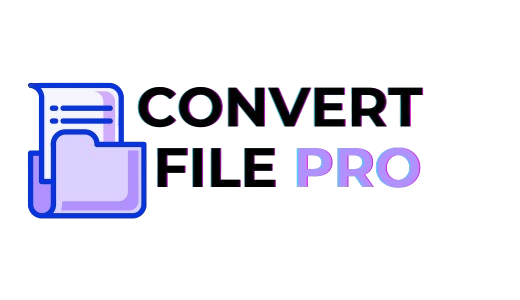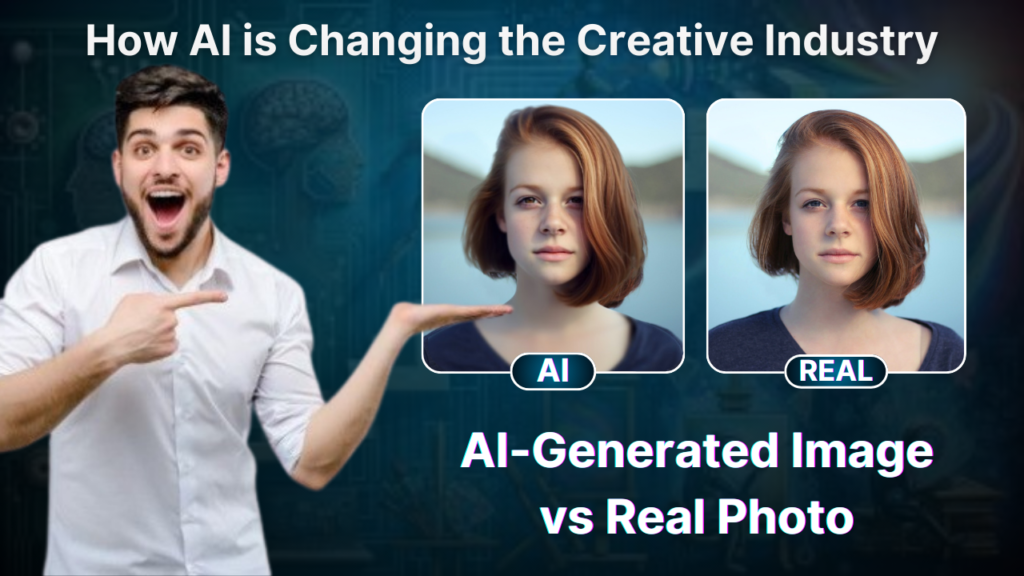Why WebP Matters for Website Sustainability & Bandwidth Costs (And What You Can Do About It)
Introduction: Why everyone’s suddenly talking about WebP Let’s be honest — most of us never really think about “image formats.”JPG, PNG, whatever — as long as the picture looks good, we upload it and move on. Right?But here’s the twist — in today’s digital world, image formats actually decide how fast your site loads, how much data your visitors use, and even how well your website ranks on Google. That’s exactly why understanding the importance of WebP images for your website has become a real game-changer today. So, if you’ve been hearing people talk about WebP images and wondering “Why is important WebP image for website?”, you’re not alone.I was in the same boat once — until I realized how deeply this small change can affect your website’s performance, SEO, and even your hosting costs. Let’s break it down — not in a techy way, but in a way that actually makes sense. What is WebP, really — and why should you care? Think of WebP as the modern version of JPG and PNG — just way smarter.It’s a next-gen image format developed by Google that compresses images without killing quality.In simple words — your images look the same, but the file size drops drastically. Now why should that matter to you?Because in the online world, speed is everything.When a visitor opens your site, if your images are too heavy, your page loads slower — and guess what? People leave.WebP fixes that problem beautifully. Here’s a small example: How WebP improves website speed (and why that matters) This is where things get real.Website speed isn’t just about user experience — it directly impacts your SEO rankings, conversion rates, and even your ad performance. Google has made it clear that faster sites rank higher.So if your pages take 5 seconds to load, and your competitor’s takes 2 seconds, you’re already losing half your visitors.By using WebP, you reduce load time because your images load faster — meaning browsers don’t waste time downloading massive files. A few simple points on how WebP boosts your website speed: So yeah — WebP isn’t just a fancy format. It’s a quiet performance booster that can literally change how users experience your site. WebP vs JPG vs PNG: Which one actually wins? Now let’s talk comparison — because that’s what everyone secretly wants to know. Feature JPG PNG WebP Compression Lossy Lossless Both File Size Medium Large Smallest Transparency No Yes Yes Animation No No Yes (WebP supports animation too!) Browser Support All major browsers All All modern browsers See the difference?It’s not just about smaller size — it’s the versatility of WebP that makes it stand out. WebP gives you the best of both JPG and PNG — sharpness, transparency, animation, and reduced file size.That’s why most modern websites, from eCommerce stores to blogs, are switching to it. The hidden SEO advantages of using WebP format Here’s something most people don’t realize — your image format can silently affect your Google rankings.When Google crawls your site, it looks at how optimized your content is — including images. So, if you’re still using big JPGs or heavy PNGs, your site speed takes a hit — and Google notices.On the other hand, using WebP images helps you improve your Core Web Vitals, like: All these directly affect SEO.When your WebP images load faster, your Core Web Vitals improve — and that’s exactly what Google rewards. So next time you wonder “why is important WebP image for website SEO?” — this is the answer.It’s not just for speed — it’s for ranking stability too. Reduce image size without losing quality — the WebP magic This is my favorite part.We all want clear, high-quality images — but we don’t want our pages to become 10MB monsters.That’s where WebP’s smart compression comes in. You can literally cut file size by 70–80% while keeping the visual clarity almost identical.In fact, most people can’t even tell the difference between a JPG and a WebP version of the same image. Some quick stats (real-world examples): This means faster load times, better UX, and lower bounce rates.And when users stay longer on your site, your engagement metrics improve — something Google absolutely loves. Why choose WebP format for web design If you’re a designer, this one’s for you.WebP gives you the freedom to keep your visuals stunning without worrying about loading issues. Here’s why web designers are obsessed with it: Basically, you can make your site look premium and keep it lightweight — something older formats never managed to balance. Read Also : Image Converter to High Resolution – Improve the quality of your images and convert them to HD How WebP helps in better Core Web Vitals (and your rankings) You know how every SEO expert keeps talking about Core Web Vitals these days?Well, WebP is like your secret weapon here. Because it reduces file size, your Largest Contentful Paint (LCP) improves drastically — which means your main page content appears faster.Google loves that. Also, since the layout doesn’t shift around while loading images, your CLS (Cumulative Layout Shift) gets better too.That means smoother, more stable page rendering — and users stay longer. So yes, WebP directly impacts your Core Web Vitals, which in turn impacts your search rankings.It’s like fixing a hidden SEO problem that most people don’t even realize exists. How WebP supports website sustainability & bandwidth saving This part often gets ignored — but it’s actually quite powerful.Every byte that loads on your site consumes energy.So, when your website serves lighter images, it doesn’t just save bandwidth — it also reduces your carbon footprint. WebP helps your site become eco-friendly in a digital sense.And if you manage a high-traffic website, the savings are huge: Small optimization → Big impact.That’s what WebP really stands for. How to start using WebP on your site (simple steps) Don’t worry — you don’t need to be a coder.Here’s how you can start using WebP easily: Conclusion: The future is WebP — don’t stay