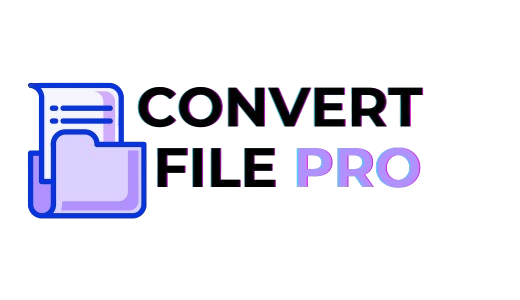High-quality images have become quite important in the digital world these days. Be it a website, an e-commerce store or a social media post – there is a demand for HD images everywhere. But not everyone has high-resolution images. Sometimes the images we have are blurred or their resolution is quite low.

This is the reason why Image Converter to High Resolution tools are becoming quite popular. These tools convert low-quality images into high-resolution without spoiling the clarity of the image.
If you too want to increase the resolution of your images and are looking for an HD photo converter, then this blog is for you. Here we will explain in detail how to convert image to high resolution, what are the best tools, and why it is important.
Why is there a need to convert image to high resolution?
If you think that high-resolution images are beneficial only for photographers or designers, then it is not so! Today every digital user needs HD images at some point or the other. Let’s see some important reasons for this:
✅ 1. Image Clarity & Professional Look
When you convert your images to high resolution, they look more sharp and clear. Low-resolution images look quite blurry, which is not right for any professional work.
✅ 2. Best for Printing
If you are using images for a poster, brochure, banner or visiting card, then a high-resolution image is required. Because low-resolution images look pixelated and unclear after being printed.
✅ 3. Important for Website & SEO
If optimized HD images are used in your website, then your website loads fast and SEO ranking also improves. Google also prefers websites with fast-loading and high-quality content.
✅ 4. Format compatibility problem is solved
Sometimes we need an image in a specific format like PNG, JPG, WEBP or SVG. If you have the wrong format, then it is necessary to convert it.
✅ 5. Useful for social media
How to convert image to high resolution?
High-resolution images get more engagement on Instagram, Facebook, Pinterest and LinkedIn. If you are an influencer or create any digital content, then you may have to convert the image resolution.
If you also want to convert your low-quality image to HD resolution, then you can do it easily by following simple steps:
Step-by-Step Process:
1️⃣ Select your image – First of all, select the image which you want to convert to HD quality.
2️⃣ Use the best image converter – Use any one of the tools given below.
3️⃣ Choose the desired resolution – like 1080p, 2K, 4K or select any higher resolution.
4️⃣ Press the Enhance button – AI-based tools automatically improve the clarity and sharpness of the image.
5️⃣ Download and Use – Just one click and your high-resolution image is ready!
Best Image Converter Tools That Will Work
If you want to convert a low-resolution image into a high-quality image, then these tools will work for you:
🔥 1. ConvertFilePro
This is a free online tool that enhances low-quality images without losing quality. Just upload the image, convert and download.
🔥 2. Adobe Photoshop (Paid)
If you want to do high-end professional work, then Photoshop’s Super Resolution Tool is very useful. But technical knowledge is required for this.
🔥 3. AI-Based Upscalers (Let’s Enhance, Waifu2x)
These tools smartly use AI technology to enhance details of images and upscale them to HD resolution.
🔥 4. TinyPNG & ImageOptim
If you just want to reduce file size without losing quality, then these tools are useful.
Best Practices for Converting Image Resolution
The process of converting an image to high resolution is simple, but if you want the best results, then follow these tips:
✅ Keep the quality of the original image to the maximum – If possible, work with RAW images or higher-quality files.
✅ Choose the proper format – WEBP/JPEG for web and PNG/TIFF for print are best.
✅ Pay attention to compression – reduce the size of the file without losing quality so that the website loads fast.
✅ Use AI tools – Smart AI converters enhance sharpness and clarity.
Conclusion – Should you use a high-resolution image converter?
If you are a photographer, designer, blogger or even a normal user, you will need an HD photo converter at some point. High-resolution images look more professional, are best for printing, and are also good for SEO.
If you want to improve your image quality, use a good high resolution image converter and convert your low-quality images to pro-level HD images!
Now tell me, which image converter do you use? If you find any other tool or trick useful, let us know by commenting!
- GEO vs SEO: How AI Search Optimization Tools Increase Organic Traffic Beyond Google Rankings - January 23, 2026
- Why Use AI Search Monitoring Tools in 2026? (Benefits, KPIs & ROI With Examples) - January 22, 2026
- How to Improve Brand Visibility in AI Search Engines in 2026 - January 21, 2026