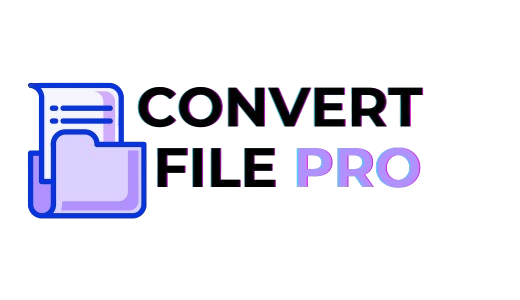Introduction
Nowadays, graphic design has become a part of everyone’s life. For everyone who is a YouTuber, content creator, freelancer, or an entrepreneur, it has become a superpower them. Visual content shows their brand identity.
It has become even more important in 2025, as the advent of AI has completely changed the design process and made it more intelligent. Now it takes less time to make designs because of to built-in AI, the work in every software has started becoming faster.
Every software has its purpose, and people choose differently — some find Canva the best, while others don’t find Photoshop useful.
That is why in this blog, we will tell you about the Top 5 Graphic Design Software programs that you can choose according to your goals and requirements. We will give brief details about each tool so that you can decide which one is best for you.
Let’s start without wasting time and see which tools can take your creativity to the next level in 2025.
Read Also: Top 5 Best Online Courses for Better Career Options: A Complete Guide
Adobe Photoshop
Adobe Photoshop is known as the king of the graphic design world, and millions of creators use it worldwide.
Whether you want to create digital art in Adobe Photoshop or do social media creative design, its AI-based features, like auto background removal, smart object detection, and content-aware fill make your workflow quite efficient.
It can be a little complex for beginners, but you should try it once; it is unbeatable.
Canva (Free & Pro)
Canva is for those creators who find Photoshop a bit complex to use. Canva is an easy-to-use interface in which you can easily create any creatives by dragging and dropping.
It offers many templates, some free and others paid, so you can often get your work done at no cost.
In this, you can easily create social media posts, resumes, presentations, or even logos.
Now, in 2025, with the arrival of AI mode’s magic tool, you can create your creatives just by giving a prompt, and that too looks realistic. You get a lot in the free plan, and if you go for the Pro plan, then advanced templates get unlocked.
Figma
Figma is a great tool for UI/UX design or website mockups, especially as it makes it super easy to work with a team with real-time collaboration features.
You can work with it directly in the browser, no installation required. In the updates coming in 2025, Figma has become even more efficient with smarter features, including better prototyping tools, AI layout suggestions, and faster design-to-code workflows. Perfect for both beginners and pros, you can also use it for digital product designs and graphics.
Affinity Designer
Affinity Designer can be the best alternative software for you to Illustrator because it has both vector and raster-based workflows in one place. This is just a one-time investment after which you do not have to pay any monthly subscription.
Along with this, its latest version has quite advanced AI-assisted brushing, which comes out as a very powerful software. Illustrator is also a very good tool for logo designers; you can explore it as well.
CorelDRAW Graphics Suite
CorelDRAW is a long-standing and trusted name in graphic design, celebrated for its excellence in print design.
In this, you can create high-level posters, logo design, and banners. It is mostly used for print, advertising logo branding. Along with this, it has AI-powered image enhancement, advanced typography tools, and seamless multi-page layout design, which makes this software quite refined.
This is mostly used for professionals. It works for vector illustration. It can be a bit complex for beginners, but for those who are pro, this can be the best option.
How to Choose the Right Software
First of all, before selecting this software, see what your goals are, for which purpose you need it, what the work requirements are, and explore the software according to that, like design needs: social media, UI/UX, print, illustration? Then see at what level you are. If you are a beginner, then the Canva free version can be your best option.
But if you are at a pro level, then using Photoshop or Affinity Professional will be best for you. If you need it for print design, then CorelDRAW will be best for you.
Then you see which one is compatible with you, what your budget is, and you can decide accordingly. Keep in mind that if you are going towards the paid version, then first take the trial version and explore it, then go to the software
Conclusion
Every software is special in its way; you just need to select the right tool according to your work. If you choose the right software or tool, it takes your work to the next level. Whether you are a fan of Canva for simple designs or Figma for UI/UX, every tool comes with unique features. Just decide your goals and then choose the tool according to your creativity.
- What Is the Google Search Console Used For? 15 Real Examples Every Website Owner Should Know - November 18, 2025
- Top 10 Free Tools to Reduce Image Size Without Losing Quality (2025) - November 17, 2025
- What Are the Advantages of WebP Format? (Real Examples + Before-After Results) - November 16, 2025